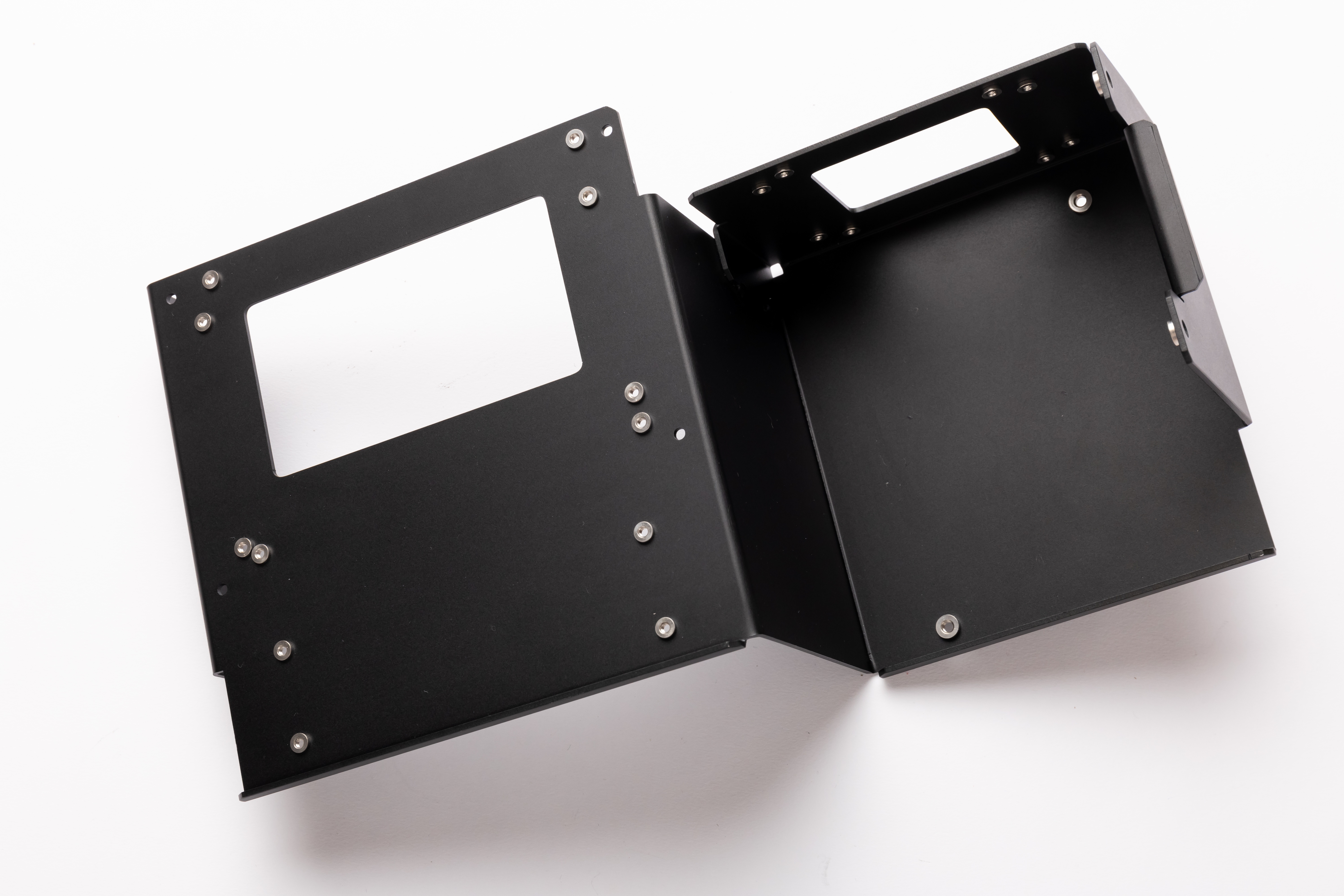language
English
العربية
বাংলাদেশ
Български
Hrvatski
Česky
Dansk
Nederland
 Esperanto
Esperanto
Slovenski
Filipino
Suomi
Français
Maori
 Shqiptare
Shqiptare
Georgian
 Euskara
Euskara
Deutsch
Ελλάδα
ישראל
इंडिया
Magyarország
Ísland
Indonesia
Irlanda
Italia
日本語
Sovensko
Հայաստան
한국
Kyrgyz
ປະເທດລາວ
 Zulu
Zulu
Latvian
Lithuanian
Luxembourgish
 Latinus
Latinus
Macedonian
Малайская
Maltese
Монгол улс
 Cymraeg
Cymraeg
ဗမာ
 தமிழ்
தமிழ்
नेपाल
Norge
ایران
Polska
Portugal
România
Российская
Србија
 Slovak
Slovak
Србија
 Slovak
Slovak
Bosanski
Slovenian
Беларус
España
Sverige
Точик
ประเทศไทย
Türk
Azərbaycan
Uzbek
 Afrikaans
Afrikaans
Việt Nam
language
01
2025
-
10
Sheet Metal Design Keeps Going Wrong? 7 Rules Novices Must Read
Common mistakes of sheet metal design novices can be avoided with 7 core rules: follow the "4T Rule" to prevent bending deformation, mark datum and thickness in 3D models for process adaptation, unify bend radius to reduce mold costs, fully label hardware specifications to avoid installation misalignment, choose surface treatment by scenario to control costs, balance performance and manufacturability for material selection, and ensure U-channel width-to-height ratio ≥2:1 for strength. Mastering these rules reduces 90% of design errors, aligning with the industry's demand for lightweight and cost-efficiency.
Key words:
#SheetMetalDesignRules #4TRuleSheetMetal #SheetMetalBendRadius #SheetMetalMaterialSelection #SheetMetalSurfaceTreatment #NoviceSheetMetalGuide #SheetMetalStructuralDesign #SheetMetalManufacturability
Related news
undefined